

High-level functions for tabulating, charting and reporting survey data.
# Install the package (see below), then load it
library(volker)
# Load example data from the package
data <- volker::chatgpt
# Create your first plot, counting answers to an item battery
plot_counts(data, starts_with("cg_adoption_social"))
# Create your first table, summarising the item battery
tab_metrics(data, starts_with("cg_adoption_social"))See further examples in the introduction vignette.
Don’t miss the template feature: Within RStudio, create a new Markdown document, select From template, choose and finally knit the volkeR Report! It’s a blueprint for your own tidy reports.
The volkeR package is made for creating quick and easy overviews about datasets. It handles standard cases with a handful of functions. Basically you select one of the following functions and throw your data in:
plot_metrics() and plot_counts()tab_metrics() and tab_counts()report_metrics() and report_counts()Which one is best? That depends on your objective:
Table or plot?
A plot is quick to capture, data from a table is better for further calculations. Functions for tables start with tab, functions for plots with plot. If in doubt, create both at once with the report-functions.
Categorical or metric variables?
Categories can be counted, for metric variables distribution parameters such as the mean and standard deviation are calculated. Functions for categorical variables contain counts in their name, those for metric metrics.
Individual or grouped?
Groups can be compared (e.g., the average age by gender) or cross-tabulated (e.g. combinations of education level and gender) by providing a grouping column as third parameter of table, plot and report functions.
One variable or item batteries?.
Item batteries are often used in surveys. Each item results in a single variable, but the variables are all measured with the same scale (e.g. 1 = not at all to 5 = fully applies). To summarise multiple items send a column selection to the functions by using tidyselect mechanisms such as starts_with(). Indexes are automatically calculated by the report-functions or can be explicitly created using idx_add().
Markdown or data frame?
All table functions return data frames that can be processed further. The tables have their own print function, so the output of all functions can be used directly in Markdown documents to display neatly formatted tables and plots. The report-functions create tidy interactive tabsheets to switch between plots, tables, and indexes.
| Metric | Categorical | |
| One variable |
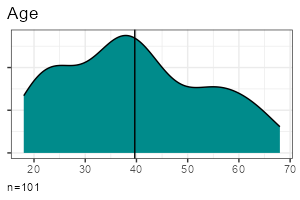
|
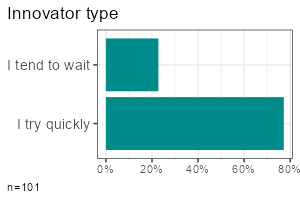
|
| Group comparison |
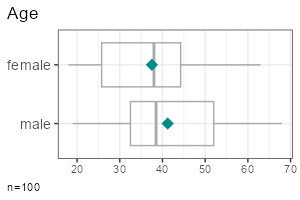
|
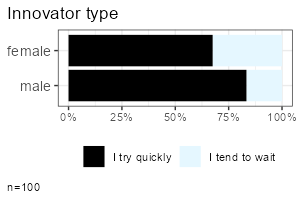
|
| Multiple items |
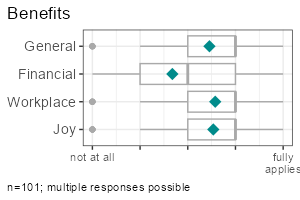
|
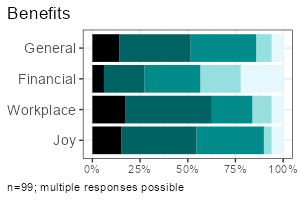
|
All functions take a data frame as their first argument, followed by column selections, and optionally a grouping column. Examples:
tab_metrics(data, sd_age)tab_counts(data, sd_gender)tab_metrics(data, sd_age, sd_gender)tab_counts(data, adopter, sd_gender)tab_metrics(data, starts_with("cg_adoption"))tab_counts(data, starts_with("cg_adoption"))Hint: replace tab_ by plot_ to reproduce the examples above. You’ll find different table, plot and report types in the introduction vignette. For further options to customize the results, see the builtin function help (F1 key).
After deciding whether to plot or tabulate, and whether to handle metric or counted data, the column selections determine which of the following methods are called under the hood. (Note: Some are not implemented yet.)
| # | function | implemented | output | scale | columns | crossings |
|---|---|---|---|---|---|---|
| 1 | tab_counts_one | table | counts | one | ||
| 2 | tab_counts_one_grouped | table | counts | one | grouped | |
| 3 | tab_counts_items | table | counts | multiple | ||
| 4 | tab_counts_items_grouped | not yet | table | counts | multipe | grouped |
| 5 | tab_counts_items_cor | not yet | table | counts | multipe | correlated |
| 6 | tab_metrics_one | table | metrics | one | ||
| 7 | tab_metrics_one_grouped | table | metrics | one | grouped | |
| 8 | tab_metrics_items | table | metrics | multiple | ||
| 9 | tab_metrics_items_grouped | table | metrics | multipe | grouped | |
| 10 | tab_metrics_items_cor | table | metrics | multipe | correlated | |
| 11 | plot_counts_one | plot | counts | one | ||
| 12 | plot_counts_one_grouped | plot | counts | one | grouped | |
| 13 | plot_counts_items | plot | counts | multiple | ||
| 14 | plot_counts_items_grouped | not yet | plot | counts | multipe | grouped |
| 15 | plot_counts_items_cor | not yet | plot | counts | multipe | correlated |
| 16 | plot_metrics_one | plot | metrics | one | ||
| 17 | plot_metrics_one_grouped | plot | metrics | one | grouped | |
| 18 | plot_metrics_items | plot | metrics | multiple | ||
| 19 | plot_metrics_items_grouped | plot | metrics | multipe | grouped | |
| 20 | plot_metrics_items_cor | not yet | plot | metrics | multipe | correlated |
One of the strongest package features is labeling. You know the pain. Labels are stored in the column attributes. Inspect current labels of columns and values by the codebook()-function:
codebook(data)This results in a table with item names, item values, value names and value labels. The same table format can be used to manually set labels with labs_apply():
newlabels <- tribble(
~item_name, ~item_label,
"cg_adoption_advantage_01", "Allgemeine Vorteile",
"cg_adoption_advantage_02", "Finanzielle Vorteile",
"cg_adoption_advantage_03", "Vorteile bei der Arbeit",
"cg_adoption_advantage_04", "Macht mehr Spaß"
)
data %>%
labs_apply(newlabels) %>%
tab_metrics(starts_with("cg_adoption_advantage_"))Be aware that some data operations such as mutate() from the tidyverse loose labels on their way. In this case, store the labels (in the codebook attribute of the data frame) before the operation and resotre them afterwards:
data %>%
labs_store() %>%
mutate(sd_age = 2024 - sd_age) %>%
labs_restore() %>%
tab_metrics(sd_age)The labeling mechanisms follow a technique used, for example, on SoSci Survey. Sidenote for techies: Labels are stored in the column attributes. That’s why you can directly throw in labeled data from the SoSci Survey API:
library(volker)
# Get your API link from SoSci Survey with settings "Daten als CSV für R abrufen"
eval(parse("https://www.soscisurvey.de/YOURPROJECT/?act=YOURKEY&rScript", encoding="UTF-8"))
# Generate reportings
report_counts(ds, A002)For best results, use sensible prefixes and captions for your SoSci questions. The labels come directly from your questionnaire.
Please note: The values -9 and [NA] nicht beantwortet are automatically recoded to missing values within all plot, tab and report functions. Missing control is on the list for the next package version.
Indexes (=mean of multiple items) can be added using idx_add() manually and are automatically calculated in report functions. Cronbach’s alpha is added to all table outputs.
As with all other packages you’ll have to install the package first.
install.packages("strohne/volker")Alternatively, you can install the latest development version from GitHub using remotes (if asked, skip the updates):
if (!require(remotes)) { install.packages("remotes") }
remotes::install_github("strohne/volker")The package includes vignettes, they help getting started. When installing a development version, you need to build them. Only then, you’ll find them linked in the help index page.
remotes::install_github("strohne/volker", build_vignettes = TRUE)The beta version used in the statistics course in winter 2023/24 at the University of Münster can be installed using remotes from the beta branch (if asked, skip the updates):
if (!require(remotes)) { install.packages("remotes") }
remotes::install_github("strohne/volker", ref="beta", upgrade="never")After installing the package, load it:
library(volker)Finally, use it:
# Example data
data <- volker::chatgpt
# Example table
tab_metrics(data, sd_age, sd_gender)codebook() to see all labels present in a dataset.volker::html_report template in your Markdown documents to switch between tables and plots when using the report-functions.idx_add() (work in progress).The kableExtra package produces an error in R 4.3 when knitting documents: .onLoad in loadNamespace() für 'kableExtra' fehlgeschlagen. As a work around, remove PDF and Word settings from the output options in you markdown document (the yml section at the top). Alternatively, install the latest development version:
remotes::install_github("kupietz/kableExtra")| Version | Features | Status |
|---|---|---|
| 1.0 | Descriptives | work in progress |
| 2.0 | Regression tables | work in progress |
| 3.0 | Topic modeling | work in progress |
The volker package is inspired by outputs used in the the textbook Einfache Datenauswertung mit R (Gehrau & Maubach et al., 2022), which provides an introduction to univariate and bivariate statistics and data representation using RStudio and R Markdown.
Other packages with high-level reporting functions:
- https://github.com/joon-e/tidycomm
- https://github.com/kassambara/rstatix
Author
Jakob Jünger (University of Münster)
Contributers
Henrieke Kotthoff (University of Münster)
Chantal Gärtner (University of Münster)
Citation
Jünger, J. (2024). volker: High-level functions for tabulating, charting and reporting survey data. R package version 1.0.